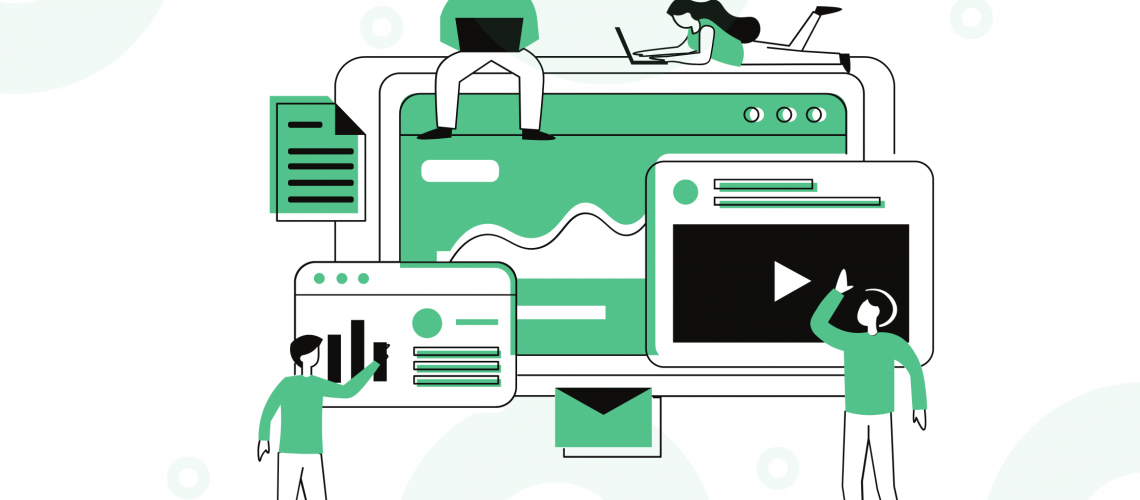Attention: *If you or a loved one are still using file cabinets you may be entitled to financial compensation. The use of file cabinets in 2022 is linked to outdated methods. Exposure to file cabinets may put you at risk of losing documents, decreased space, and ineffective organization. (Just joking!)
Remember the file cabinet? The clunky block in the corner of your office that took up way too much space. While that may have been the preferred storage and organization method decades ago, we are well past those days. Physical documents take up space, get lost, and aren’t organized properly.
Accounting firms handle hundreds of client documents a day. The physical work that accountants do cannot begin without the necessary documentation from their clients. Typically this information is compiled into an itemized listing form. Needless to say, accounting firms can significantly benefit from cloud-based software to manage documents. Specifically, engagement management software like Notis designed for accounting firms.
Community File Rooms
Community file rooms like Dropbox, Google Drive, and SharePoint, are great for document storage but not for organization. They consist of folders with a never-ending abyss of subfolders, which ultimately is not an effective way to organize documents. If you want a place to store documents then these may be right for you, but accounting firms will benefit from a more structured file organization method like our Task Management suites.
4 Ways to go Paperless:
- Cloud-based software: A lot of organizations have adopted cloud-based software which is accessible at all times. All information is stored on the cloud so it’s accessible from any browser. Cloud-based software helps you go paperless at work while also providing you with a platform to collaborate with colleagues and clients. Investing in could-based software with a client portal allows clients to easily upload documents for all to view.
- Use electronic signature: Technology has advanced to the point where people can legally use electronic signatures to sign documents. Adobe e-sign provides digital signature services so documents can be signed in a fraction of the time. Notis integrates Adobe e-sign into our platform so all your needs are in one place.
- Rethink office supplies: Going paperless can result in cutting down costs tremendously. Think about it. Continuously buying paper and ink to print documents quickly adds up. Investing in cloud-based software is typically a yearly or monthly payment and you get more use out of it than just a piece of paper.
- Create a paperless community: Making the switch to a paperless community can be a hard transition for some, but it helps when multiple people transition together. Set the tone for your office by reducing the amount of paper usage. Create a set of expectations for all staff and encourage employees to recycle and reuse paper.
#NOTISTHEDIFFERENCE